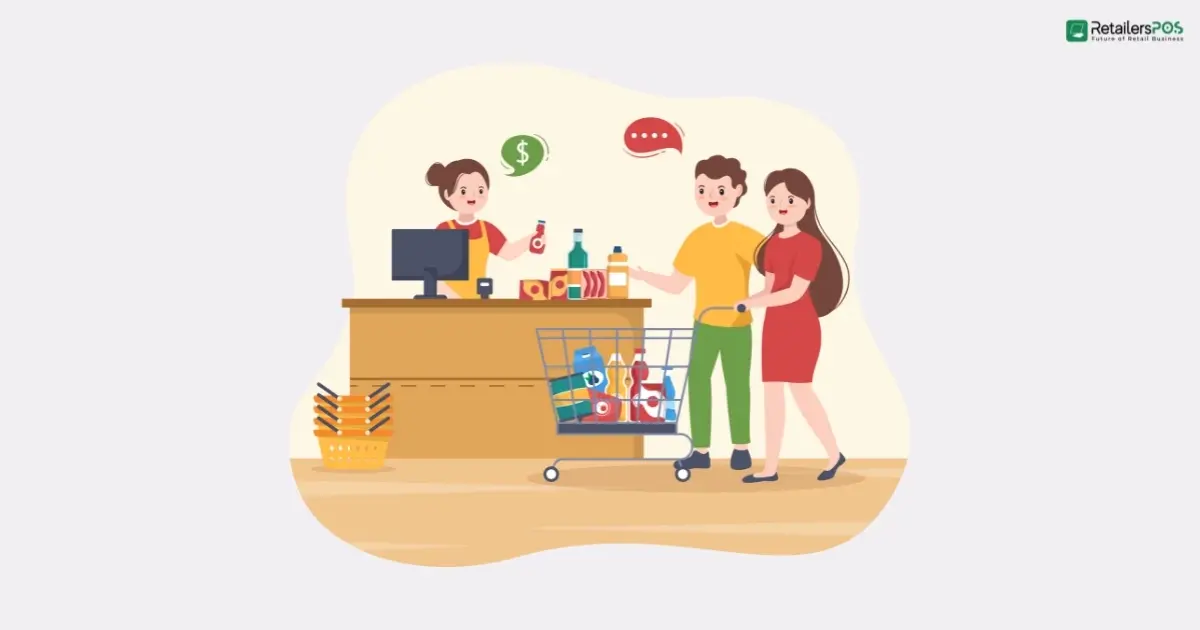
Managing thousands of products, a quick customer pressure, and inventory adjustments are all part of running a grocery shop. Handling everything by hand might result in mistakes, sluggish service, and wasted revenue. Today, it is crucial for grocery stores to have the appropriate pos software.
In addition to expediting checkout, a smart POS system maintains precise inventory records, tracks client preferences, keeps tabs on personnel performance, and corporate administration in general. Grocery stores may increase productivity, cut expenses, and provide a better shopping experience that attracts and retains customers by implementing the best POS system.
A grocery store POS system is a modern machine that helps manage everything from daily sales to overall record keeping. Apart from sales and record keeping, a POS system also tracks inventory and stores customer data. With its help, a shop can handle many customers in a short time. It gives an accurate count of how much stock is available and also allows you to monitor employee activities. Daily, weekly, or monthly reports can be generated easily. Another useful feature is product suggestions, which show you which items are selling more and which are selling less.
A POS system is essential for a grocery store because it helps increase sales and makes the business more profitable. With a POS system, handling many customers becomes much easier and faster, which leads to higher sales. Without it, serving customers would take a lot of time, and the store could end up losing customers, resulting in losses instead of profit.
There are also many other reasons why a grocery store needs a POS system. For example, keeping track of so many items manually is not possible and is very time consuming. But with a POS system it can be done quickly and accurately. It also helps in monitoring employees’ activities, something that cannot be supervised 24/7 manually. With a POS system, every task becomes more organized and efficient.
When selecting a grocery POS, prioritize features that streamline checkout and maintain accurate inventory records.
Inventory management is one of the most important features of grocery POS software. It allows you to manage all products instantly and in one place. For example, real time tracking shows exactly which items are in stock and where they are located, making it easy to find any product quickly.
Another valuable feature is automatic stock alerts. The system records all item data, so if a product is running low, it will notify you before it goes out of stock. Similarly, if an item’s expiration date is approaching, the POS system will flag it so you can take action on time.
The barcode system is one of the most important features of a POS system because it makes checkout fast. With it, items can be scanned and processed in very little time. There are mainly two types of barcodes used in the market: 1D (linear) and 2D (matrix). To read these barcodes, a scanner is required, and for 2D codes specifically, a QR code scanner is used.
Payment processing in a POS system allows buyers and sellers to complete transactions through electronic money transfer. With this system, customers can pay their bills quickly and without any hassle. The entire process is supported by modern e-commerce technology, making payments secure, fast, and convenient.
Customer management in a POS system means creating an account with a customer’s personal details. This makes it easy to find the customer whenever they shop at the same store again. Based on this data, stores can sometimes offer discounts, which helps build stronger relationships with customers and encourages them to return more often.
The latest reporting and analytics feature is a very important part of a POS system. It keeps track of all store activities and generates detailed weekly or monthly reports. These reports not only help in monitoring customer growth but also in increasing sales. With the help of reporting and analytics, a store can maintain balance and make smarter business decisions.
Employee management is another key function of a POS system. It allows store owners to monitor all employee activities, including scheduling, training, and performance tracking. This makes it easier to manage staff efficiently and ensure smooth store duties.
Multi-Store and Multi-Register Support is a very important feature of a POS system. With this, it becomes easy to manage two or more stores at the same time from one system.
Large supermarkets usually have multiple checkout counters, so they require multi-register support. A POS system makes it possible to handle all these registers efficiently under one platform.
Offline service is another crucial feature of a POS system. When there is no internet connection or a power outage, the system should still be able to run smoothly. Offline mode works as a backup function, allowing sales and operations to continue without interruption. That’s why, when choosing a POS system, it’s important to make sure this feature is included.
In 2025, many POS systems will perform really well in the market. Among them, the best ones are those that built their software by focusing on the essentials keeping checkout fast and inventory accurate. Here’s a list of those best POS software for the Retail Store.
RetailersPOS is an all in one cloud-based retail POS and billing software. This pos system is designed to support a wide range of retail including grocery stores with a particular focus on South Asia.
The system offers lightning fast billing with barcode scanning and real-time sales synchronization. Its core strength for grocery lies in real-time inventory management. which includes important features like expiration date tracking and low-stock alerts. It fully supports multi-store and multi-register setups. Retailers POS allowing businesses to manage sales, and pricing from a single dashboard. Additionally, it offers built in CRM for loyalty programs and advanced analytics.
Square for Retail is an all in one POS solution designed for modern retail choice for grocery stores. Those shops require speed and multichannel support. The checkout system is important for retail functions like barcode scanning, weighted items, age verification, and offline payment processing. Square also provides tools for customer loyalty programs, targeted marketing, staff management, and viewing detailed analytics.
Square offers a free tier and an affordable Plus tier around $89/month for advanced features. Square for Retail is an easy to deploy system for small to mid-sized grocery stores services.
Lightspeed Retail POS is a cloud-based platform for retailer's operation. its cover checkout transactions, multi location inventory management, customer data, and payments within a single system. It is designed for businesses aiming for growth, featuring inventory tools like multi-variant products and real time stock transfers.
For transactions, it supports all major payment methods, split payments, and includes built-in fraud protection. Finally, its strong analytics capabilities with loyalty programs and e-commerce channels enable retailers to manage sales and grow their business.
POS Nation POS system is specially designed for grocery stores. To be more specific, it also works great for delis, butcher shops, and specialty markets. Unlike traditional POS systems, POS Nation offers advanced inventory management and an efficient retail checkout process with low-stock notifications.
The system supports common hardware from any store, so you don’t need to buy specific tools. Another plus is that it includes EBT payment support, which many other POS systems don’t. When it comes to pricing, you have the option to choose your own hardware setup and run the POS system the way you prefer.
KORONA POS offers advanced inventory management that supports many stores and franchises. Their EMV and contactless payments options are very useful for customers. At the same time, cloud reporting and analytics with Data Backup for Easy Remote Access for the owner.
Additionally, KORONA POS customer service is very popular for their best service.
|
|
|
|
|
|
|
|
|
|
|
|
|
|
|
|
|
|
|
|
|
|
|
|
|
|
|
|
|
|
Before choosing the best software for your Grocery Store you have to understand the business. Without knowing the strategy of how to run the store you might face a big loss. Choosing a pos system totally depends on your business size and type.

Firstly, you have to understand your store needs, your store size and what type of products you want to sell. After that should watch out for customer loyalty programs and discounts offered.
Secondly, you need to Prioritize features like speed, security, inventory visibility, or specific integrations.
Finally, get an opinion from your staff about what kind of problem they face while using a pos software.
The cost of grocery pos software totally varies on business size, features and seller. The cost of the grocery pos system is normally two different sides. One is the actual price of the software and another one is the monthly or yearly subscription cost. In the market, there are a huge number of pos software with different prices. For example, Shopify POS USD $89/month, Lightspeed Retail POS USD $89/month (Basic plan) rising to $149/month (Core) and $289/month (Plus) for advanced features, and Clover POS Starting at USD $14.95/month (entry plan) with higher tiers around $60-$90/month.
In addition, you can buy software with a license key or can buy a subscription for one month. When you buy a license key you don't need to pay anything. But buy a subscription you have to pay after the expiry date.
Choosing the best POS software for your grocery store is not just random software. It's all about the complete solution for your grocery store. A right pos system can increase your store sales.
Whether you manage a small shop or big chain supermarket, pos software is the most necessary item for running a successful business. Choose software according to your shop size and products that you want to sell. With the right pos system your business can easily grow in a short time.
There are many free POS software options available for grocery stores. However, most of them come with certain limitations. If you choose to use one, you may need to compromise on a few features or functions. Still, some free or freemium POS systems work quite well for grocery businesses. Here are a few good options.
Grocery store inventory management software tracks the stock level of the warehouse. Provide every single data of low stock products, low stocks, out of dates items, wastages and re-confirm orders. inventory management software
Can help to purchase orders, suppliers, stock audits, etc.
At the same time, Grocery store inventory management software has few drawbacks like no billing / checkout.

Keeping up with the times, managing a retail store manually has become very difficult. In a typical retail store, many different tasks have to be handled every day, such as managing inventory, processing sales, tracking expenses, supervising staff, and keeping customers satisfied. When all these tasks are done manually, mistakes happen frequently, a lot of time is wasted, and losses can occur. Retailers POS offers an excellent solution through automation. With a retail POS software, you can control store management, sales, inventory, and reporting from a single system. Learn how Retailers POS helps you manage your retail store successfully and grow your business with confidence. What Is Retailers POS? Retailer POS is a future ready store management software. It is designed to benefit small, medium, and growing retail shops. According to shop owners reviews, Retailers POS is considered the number one POS software in the market. With Retailers POS, you can manage sales, inventory, customers, suppliers, employees, and business reports from a single screen. No matter what type of store you run, whether it is a grocery shop, fashion store, electronics showroom, pharmacy, or wholesale business, Retailers POS is a reliable solution. It is especially well suited for Bangladeshi shop owners because it is affordable and fully VAT compliant. Setting Up Your Retail Store with Retailers POS Installing a POS system can feel difficult because it usually comes with many different features and functions. However, Retailers POS has made this process much easier. Even if you are not technically skilled, there is no need to worry. You can install the Retailers POS system easily and start using it without hassle. In Retailers POS, the very first step is to create a business profile. In this profile, you need to enter basic details about your business or store, such as the business name, business type, address, VAT information, currency, and tax rules. After that, you create employee roles. For example, you can set roles like owner, manager, and cashier, and assign different permissions based on each role. Managing Inventory and Products Inventory control is one of the most critical tasks for any business. Retailers POS makes this easy by giving you to add products with categories, SKUs, barcodes, cost prices, and selling prices. All types of sales are updated automatically, and the system shows real time data and reports. It also sends alerts before items run out of stock, so you can take action early. You can check stock levels at any time. If you manage multiple businesses, Retailers POS lets you control everything from a single dashboard. This saves both time and operating costs and helps your business run more smoothly. Sales and Billing with Retailers POS Retailer POS makes the billing process very fast and simple. The cashier only needs to scan the item barcode, apply any discount, and complete the bill. The system supports multiple payment methods, including cash, card, and mobile payment apps like bKash, Nagad, and Rocket. Which is very important for retail businesses in Bangladesh. VAT and tax are calculated automatically based on the products purchased by the customer. At the end, the customer receives a digital or printed invoice for the purchased items. This increases customer trust and builds confidence in the store. Customer Management and Loyalty Programs With the help of a Retailer POS system, you can monitor customer profiles over a long period of time. You can store contact details, track purchase history, and analyze buying behavior. The system also supports due sales and credit customers, which significantly increases sales. At the same time, customers are more likely to return to the same shop again and again. Employee and Staff Management With the Retailers POS system, owners can easily control and monitor staff activities. They can assign role based permissions, limit access where needed, and track each cashier’s sales record instantly. Because everything is visible in the system, the risk of human error is greatly reduced. All staff members can clearly understand their assigned responsibilities, and tasks can be managed accurately and on time. Expense and Supplier Management A business does not grow only by increasing sales. It also grows by controlling expenses, and Retailers POS does this accurately. The system provides daily analysis data showing how much money is spent in each area, helping owners understand and manage costs better. With Retailers POS, you can easily handle transactions with item suppliers. You can track purchases, keep supplier payment records, and monitor outstanding dues. Because all this information is shown in a clear and organized way, the chances of reducing losses and increasing profit become much higher. Reports and Business Insights One of the most valuable and powerful features of a Retailer POS system is its reports and business insights. With just one click, you can generate daily, weekly, or monthly reports. These reports include detailed sales data, profit margins, inventory valuation, and insights on best selling items, helping you clearly understand how your business is performing and where to improve. Benefits of Using Retailers POS for Store Management Like many other POS systems, Retailers POS also includes the essential features that any POS system must have. Beyond these basics, what makes Retailers POS a smart choice for store management is the strong build quality of the software. The system is very easy to access and user friendly, so anyone can learn to use it without difficulty. To add more, Retailers POS does not only automate billing, inventory tracking, and sales management. It also offers barcode billing, detailed inventory control, sales analytics, and customer database management. While many POS systems in the market provide similar features. But Retailers POS delivers these services in a more accurate and reliable way. Lastly, The biggest advantage of using Retailers POS is that it is suitable for almost any type of business. Its pricing structure is designed by considering businesses of all sizes and budgets. Another major benefit of Retailers POS is its 24/7 customer support through phone calls. In addition, for local areas, they provide skilled support staff who can visit the store and resolve issues in person. This level of local and dedicated support is something most other POS systems do not offer. Managing Your Store Remotely The main feature of Retailers POS is its cloud based system. Because it is cloud based, you can access and control the system from anywhere at any time without any hassle. Retailers POS also provides a Super Admin option that allows you to monitor everything easily. If you have multiple shops, you can manage and control all of them from a single screen. This powerful super dashboard is what makes Retailers POS one of the best POS software solutions in the market of Bangladesh. Why Retailers POS Is Ideal for Retail Stores in Bangladesh Retailers POS has been developed with the Bangladeshi market in mind. Considering local VAT and tax regulations, the system supports VAT compliant invoice generation. Keeping the size of Bangladeshi shops and the budget of shop owners in focus, the pricing has been kept very affordable. One of its biggest strengths is reliable local customer support, along with customization options based on business needs. Unlike many other POS systems that are hard to use, this system is designed to be simple and user friendly. It also supports the Bangla language, so anyone can use it easily even without knowing English. Getting Started with Retailers POS Getting started with Retailers POS is very easy. You just need to request a demo, and the signup process itself helps you understand the system clearly. Every section of Retailers POS is simple and easy to understand. Even if you face any confusion, their support team is available 24/7 to assist you. With proper setup and regular use, Retailers POS can offer many benefits for your business. A correct and accurate start can help take your business a long way forward, and their team will always be there to support you throughout the journey. How Much Does Retailers POS Cost? Retailers POS follows four pricing plans: Basic Plan, Premium Plan, Corporate Plan, and Community Plan. Each plan is designed to suit different types of store management needs. Small shop owners and new businesses usually choose the Basic Plan. Mid range shops generally prefer the Premium Plan. Businesses with multiple outlets or large super shops typically use the Corporate Plan or the Community Plan. To know the exact pricing of these plans, you need to contact the Retailers POS support team directly. Conclusion Managing a shop digitally is not difficult if you use Retailers POS. With a single plan, Retailers POS gives you everything you need. You can automate sales, control inventory, manage customers and staff, and track expenses all in one place. If you are planning to manage your store for the long term, choosing Retailers POS is a smart decision. Over time, you will continue to receive reliable service that matches your business needs. FAQs Is Training Required to Use Retailers POS? No training is required to use Retailers POS. It is designed with all types of users in mind, so anyone can access and use it easily without prior technical knowledge. How Secure Is Retailers POS? Retailers POS is one of the most secure POS systems available in the market. It is certified by the Bangladesh Computer Council (BCC-CA), ensuring a high standard of security and reliability.




Running a grocery store in the UAE means balancing thin profit margins against rising rent, energy bills, and labor costs. Every dirham counts, yet many retailers overlook where most of their money slips away. Understanding and managing Grocery Store Operating Expenses isn’t just about saving costs. It’s about building stability, sustaining growth, and staying competitive in a changing retail landscape. Whether you run a neighborhood minimart or a mid-sized supermarket, the right strategies can turn daily expenses into long-term savings. Let’s uncover how smart decisions, modern tools, and practical planning can help your grocery business stay profitable consistently. Understanding Grocery Store Operating Expenses Every grocery store runs on a network of daily costs like rent and electricity to staffing, and stock management. Equipment upkeep is another essential expense that prevents costly disruptions. These are your Grocery Store Operating Expenses, and understanding them is the first step toward improving profitability. UAE is a place where utility prices, retail rents, and logistics can vary sharply between locations, store size, and local regulations. A store in a busy Dubai neighborhood may face higher rent and energy bills. Meanwhile, a store in Sharjah or Ajman might spend more on logistics or supplier coordination. See? It’s totally normal for costs to vary depending on your store’s location and setup. Understanding these expenses gives you a clear picture of where your money is going. With the help of Grocery Store Software, retailers can break down costs by categories like rent, utilities, labor, and wastage. It helps you see which factors really work behind your profit margins. These factors also help you tell which expenses are truly needed and which ones are holding your business back. Regularly reviewing your grocery store’s operating expenses helps you make better choices. It guides decisions on pricing, staffing, inventory control, and where to invest in technology. In a market as competitive as the UAE, this awareness goes beyond basic accounting. It's a strategic advantage that defines how you sustain growth and maintain steady profits year-round. Key Factors Behind High Operating Costs in Grocery Stores High operating costs in grocery stores usually come from several key areas. These include rent, energy consumption, staff wages, and product wastage. In the UAE, power-intensive refrigeration and premium retail spaces add extra pressure on margins. Finding these costly factors enables retailers to take control of spending before it impacts profitability. Let’s discuss them one by one to understand where most of your money goes. Rent and Location-Based Costs In the UAE, rent might be your largest contributor while calculating grocery store operating expenses. The difference between a prime mall location in Dubai and a community-based shop in Sharjah can be dramatic. It affects everything from your monthly overhead to the flow of customers on a particular day. Retail spaces in high-traffic areas demand higher lease rates but can generate greater visibility and sales. However, it depends on how wisely you can utilize the opportunity. Beyond paying the base rent, store owners also need to consider extra expenses. These include service charges, maintenance fees, and utility costs that come with running a retail business. If we only talk about space rent, a Mall kiosk in a premium mall of Dubai can cost AED 40,000–50,000+/month. Aside from location, rents also increase with the size of the space. Retail Space Rent for Prime Location in the UAE Location Name Rent/sq. ft (Yearly) The Dubai Mall (Downtown Dubai) AED 2,000 to AED 7,000 Mall of the Emirates (Al Barsha) AED 2,000 to AED 7,000 Dubai Marina Mall AED 2,000 to AED 7,000 City Walk AED 500 to AED 5,000 Retail Space Rent for Mid-Range Locations in the UAE Location Name Rent/sq. ft (Yearly) Business Bay AED 300 to AED 1,200+ Jumeirah Village Circle (JVC) AED 200 to AED 700 Arjan AED 300 to AED 500 Al Barsha South AED 200 to AED 450 Mirdif City Center AED 300 to AED 1,400 Retail Space Rent for Affordable Locations in the UAE Location Name Rent/sq. ft (Yearly) International City AED 100 to AED 300 Al Qusais AED 80 to AED 250 Al Muwaileh (Sharjah) AED 50 to AED 150 Ajman City Center area AED 80 to AED 300 Rolla (Sharjah) AED 80 to AED 350 Note: The rental rates mentioned above are collected from various sources. Actual prices may vary depending on the exact location, unit size, and property features. Power and Refrigeration Expenses Energy consumption forms a major portion of grocery store operating expenses. In the UAE’s hot climate, cooling systems run almost nonstop, making electricity one of the biggest ongoing expenses. Besides, refrigeration units, air conditioning, and lighting all add up to a major part of the monthly electricity bill. Together, they create a heavy load that significantly increases overall energy costs. Even small inefficiencies can quietly drive up your costs. Things like outdated freezers or poor insulation might not seem like a big deal. But over time they can lead to significant energy losses. To manage these costs, many grocers are upgrading to energy-efficient appliances. They’re using smart temperature controls, and following regular maintenance schedules. Tracking energy use and switching to inverter-based systems can make a big difference. These upgrades not only lower power bills but also help maintain consistent cooling to keep products fresh. In today’s market, energy costs can quickly impact profit margins. That’s why efficient refrigeration is a necessity. You can consider it as a strategic investment that keeps your business consistent over time. Staffing and Labor Regulations Staffing is another key element in grocery store operating costs. In the UAE, labor expenses can differ widely depending on the store’s location, size, and local employment regulations. From cashiers and stock handlers to supervisors and delivery drivers, every role adds to the payroll. Together, their wages and benefits make up a large part of the store’s monthly expenses. When it comes to staffing, having too many staff during slow hours or relying on manual tasks can slowly drain your resources. That’s why many store owners use Store Operations Software to reduce manual tasks. On the other hand, having too few employees can hurt service quality and reduce customer satisfaction. That’s why it’s important to maintain the right balance between staffing levels and operational needs. The smartest way to manage staffing is through proper scheduling and cross-training. Using digital tools for attendance and shift management also makes the process convenient. Balancing the compliance and productivity can smoothen the operations and keep the costs under control. Product Wastage and Inventory Shrinkage Product loss is often one of the most overlooked costs in grocery store operations. Yet over time, it can quietly reduce profit margins and impact overall performance. In the UAE’s grocery sector, managing waste is a constant challenge. Many items are temperature-sensitive and have short shelf lives so that wastage from expired or damaged goods is a daily challenge there. On top of that, issues like inventory miscounts, theft, or supplier discrepancies can make the financial impact even greater. To tackle this issue, grocers must begin with stronger tracking and smarter stock control. Digital inventory systems, accurate reorder levels, and proper staff training can all help minimize waste. Regular audits and barcode-based tracking make it easier to detect shrinkage early. By catching issues before they grow, stores can prevent bigger financial losses. When every item is accurately tracked, managing costs becomes simpler. It also helps protect profit margins and ensures smoother day-to-day operations. Practical Ways to Reduce Grocery Store Operating Expenses Someone may consider reducing grocery store operating expenses as drastic cuts. But it's not, actually. It's all about making controlled and thoughtful decisions that strengthen day-to-day operations. Even small adjustments on sourcing or energy management can lead to measurable savings. For grocery retailers in the UAE, rent, utilities, and staffing costs are constantly rising. That’s why a practical approach to expense control can make all the difference. It can be the key factor that separates tight profit margins from steady, sustainable growth. Automate Billing and Inventory Management Manual billing and stock tracking can cause slow checkouts and frequent data errors. They also increase the risk of misplaced inventory which drives up operating costs for grocery stores. Whereas, automating them with a modern POS Billing System makes checkouts quicker. It helps store owners record data accurately, process transactions instantly, and monitor stock levels in real time. In the landscape of UAE’s grocery market, automation effectively helps in reducing reliance on manual work. It eventually prevents costly errors like overstocking or missed reorders. Integrating a billing and inventory tool automatically updates stock after each sale and provides detailed reports. It also sends you alerts when your hot-picks items are running low. The ultimate result is hassle-free store operation, fewer losses, and precise findings on profit margin. Switch to Energy-Efficient Equipment As we discussed earlier on power and refrigeration expenses, it’s true that energy bills make up a major part of grocery store expenses in the UAE. It’s a place where average temperature hits over 45° in summer. As a result, running refrigeration, lighting, and air conditioning almost nonstop is a common scenario. In order to save the energy cost, switching to energy-efficient systems can make a big difference. Tools like inverter-based freezers, LED lighting, and smart thermostats help reduce electricity use without affecting performance. Though the initial investment may seem high, the long-term savings on utility bills and maintenance quickly make up for the cost. On the other hand, old or poorly maintained equipment uses much more power than necessary. Over time, it costs you a lot without letting you know anything. Combining these upgrades with routine maintenance and energy monitoring tools helps your store operate reliably. It helps protect both your products and your profits in the long run. Pro Tip: Schedule monthly energy audits. A quick check of your equipment’s performance can uncover hidden power drains. It will save your store thousands each year. Train Staff for Multitasking and Waste Control Your staff are the backbone of your store’s cost control. They can make a noticeable difference in cost efficiency based on how well they handle daily tasks. That’s why training staff to multitask is important. When employees can handle tasks like stocking shelves, managing checkouts, or monitoring perishables, it makes the team more flexible. This also helps reduce downtime and keeps the store running smoothly. Teaching waste control to your staff is also important as managing sales or inventory. Staff should understand proper storage, rotation (FIFO method), and product handling to prevent product spoilage and unnecessary loss. For instance, one UAE grocery chain trained its staff to record soon-to-expire items each day and offer them at quick discounts. Within a few months, this simple practice reduced wastage by nearly 20%. Regular short refresher sessions or daily team check-ins help maintain this habit. They also build a cost-conscious and accountable work culture that directly supports profitability. Negotiate Supplier Terms and Local Sourcing Supplier relationships play a crucial role in controlling grocery store expenses. Strong negotiation and clear communication can really make a real difference in monthly cash flow. The grocery market of the UAE is import dependent for many goods. This dependency often brings fluctuating shipping and customs costs. Building long-term relationships with suppliers helps stabilize these challenges. At the same time, exploring local sourcing options helps cut transport costs and ensures quicker restocking. Indeed, UAE-based producers and distributors often provide competitive prices, and fresher goods. They also maintain shorter delivery times, comparatively. By balancing imported items with locally sourced products, grocery retailers can bring down overall expenses. This approach also helps improve stock turnover and build stronger relationships within the local supply chain. Final Thoughts Managing Grocery Store Operating Expenses goes beyond day-to-day accounting. It’s a long-term strategy for running a sustainable and successful grocery business. In the UAE’s competitive retail market, rent, energy, and labor costs continue to rise. Retail success now depends on how well each expense is managed. Negotiating better terms with suppliers, training staff effectively, and using energy-saving technology all play an important role. Together, these improvements work to strengthen your profit margins. However, consistency is what makes the difference. You must work on regularly reviewing your expenses, track performance, and adjust as the market changes. FAQs How Do I Calculate Grocery Store Operating Expenses? To calculate your Store Operating Expenses, start by listing every fixed and variable expense of your store. Fixed costs include rent, utilities, licenses, and insurance. Likewise, variable costs include staff wages, product wastage, packaging, and maintenance. Add all of these costs together over a set period, usually monthly. This will give you a full picture of your total operating expenses. Tracking these numbers by hand can be slow and often leads to mistakes. Using a POS Cashier System can be an ideal choice to automatically record sales. It can also count on stock movement, and expenses in real time. What Are 5 Examples for Fixed Expenses? Fixed expenses are the regular costs that stay consistent month after month. It doesn’t matter how much your grocery store sells. Here are five common examples: Store Rent or Lease: A predictable monthly payment that usually forms the largest fixed cost for UAE grocery stores. Salaries for Permanent Staff: Full-time employees such as managers or cashiers typically receive set monthly pay. Business Licenses and Permits: Annual fees for trade licenses, municipality approvals, and renewals required in the UAE. Even these are common fees in any part of the world to run a business. Insurance Premiums: Coverage for property, inventory, or liability remains constant throughout the policy period. POS and Software Subscriptions: Systems like Retailers POS have regular subscription or maintenance fees that stay the same each billing cycle. What Are COGS for a Grocery Store? COGS (Cost of Goods Sold) refers to the total amount a grocery store spends to purchase the products it sells to customers. It includes all direct costs tied to buying, storing, and preparing items for sale. In simple terms, it’s what you pay before making any profit.
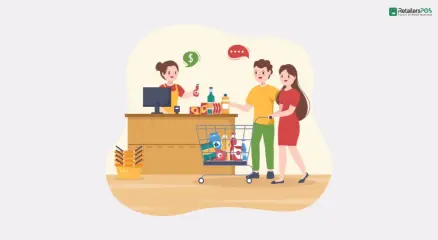



Are you looking for the Best POS Software in Bangladesh for your business? If that’s a ‘yes' then scroll down to discover which system fits your business best. Running a retail store without the right POS system is like driving with a blindfold. It’s a chaotic, risky, and expensive decision specially for retail business. Bangladesh is a place where you can get a lot of retail business opportunities. However, your POS selection must be aligned to your business size and type. In this guide, we break down the Top 10 Best POS Software for Retail Stores in Bangladesh. What Is POS Software? A POS software is also known as Point-of-Sale software. It’s a digital solution for businesses that manage sales transactions, track inventory, and process payments. A POS system is the central hub of a business to manage its day-to-day operations. POS solution is a great successor to the manual billing system. It not only changes the process but also saves time, decreases errors, and increases accuracy across business. With POS software, you can easily manage your billing, inventory, tax calculation, customer loyalty program, etc. Types of POS Software Normally there are three types of POS software which are used in retail business: Cloud-Based POS: Cloud-based POS are run through online, and accessible from any device. It’s an ideal solution for remote management of the business. Offline POS: Offline POS works fine without the internet. Most of them sync data with cloud servers while reconnected with the internet. However, there are few offline solutions which store data in the local storage and work completely offline. These are useful during load-shedding or poor internet connectivity. Hybrid POS: Hybrid POS are combined with both offline and cloud pos functionality. Nowadays, most of the POS systems are built on this concept. List of Best POS Software for Retail Store in Bangladesh Finding the best retail billing software for a particular business is always a hard task. Availability of functions for the specific business is one of the reasons behind it. However, we created this comprehensive list to find the best software for your business across Bangladesh. This guide will help you to make an informed decision as well. Softwares listed below are ideal for all retail types. Whether, you operate a grocery store, clothing boutique, pharmacy, or electronics shop. Besides, these systems will make your multi-store management easier. Retailers POS RetailersPOS is the best POS software in Bangladesh built for retail business in mind. Though it is capable of handling any type of retail business globally. Retailers POS offers a complete all-in-one billing solution that will increase your store operational ability. It makes your day easy with invoice generation and advanced stock lookup. Talking about the Bangladeshi retail business, Retailers POS supports every local payment gateways like bKash, Nagad, Rocket, etc. Also, you can receive payment through Visa, Mastercard or any other international payment mode. Retailers POS is a cloud-based POS software that stores your sensitive business and customers data in a secured server. It enables you to overlook your business from anywhere, anytime. You can have live stats of your store’s daily sales and returns even if you’re away. Indeed, RetailersPOS can reduce your business operational cost by 35%. There are very few POS systems that can handle any type of retail business. However, Retailers POS is one of them. You can manage your department store, grocery store, convenience store, or small boutique shop with this software. In addition, its multi-store management feature is very useful if you have more than one store. Retailers POS is designed for retailers who want more than just billing. It offers a complete retail ecosystem that handles sales, inventory, accounts, and reporting in one platform. Core Features of Retailers POS Complete e-commerce management. Multi-store management option. Multi-user management with role based access. Customer relationship management & loyalty programs. Sales and expense tracker. Detailed accounting management system. Automatic VAT calculation in checkout. Promotion and discount management. Cloud backup with multiple device connectivity from anywhere. Reliable pricing. Language switching option. AmarSolution AmarSolution is one of the popular POS software in Bangladesh. It’s known for its wide usability in different types of retail business. This POS system is suitable for any size of business. For instance, you can manage large supermarkets, as well as small neighborhood shops. Also, this software can be used to handle restaurants and cafés. AmarSolution can solve slow counter movements with its barcode supported fast billing solution. Besides, it supports a variety of payment methods which provides flexibility to customers. AmarSolution can reduce your manual stock issues with its automated stock management. This feature is especially helpful while handling multi-branch stock operations. Core Features of AmarSolution Multiple device access from anywhere. Customer management tools. User role-based permission for workers. Offline billing mode. Multi-store operation. Secured cloud backup. Nextzen Nextzen POS is an advanced ERP-integrated Point of Sale system. It’s an enterprise level POS solution that has thousands of features in one single platform. At its core, Nextzen POS combines with fast billing, and real-time inventory control ability. Moreover, its detailed financial tracking is an amazing thing with the depth of a full ERP system. Nextzen is the ultimate store operations software for complex product setups. It could easily take care of your sales counter whether selling single items, variants, serialized electronics, or batch-tracked goods. You can even adjust stocks across multiple outlets if you have multiple stores. With Nextzen, you can handle your human resource management in both online and offline. It can also manage leave, payroll, sales targets and other HR stuff. Besides, its CRM module enables retailers to group customers, track purchase histories, and manage loyalty campaigns. Core Features of Nextzen Single and variable products management. Online/offline courier management. Particular report generation for each segment. Customizable setting options and API for all. Category based assets management. SMS notification on POS sale. Manufacturing and production report. E-hishab E-hishab is a widely adopted cloud-based POS software in Bangladesh. It’s a convenient option for small to medium-sized businesses. This software is built for SME business, Trading business, Export-Import, and Supplier business in mind. Machinery companies can also use this software to maintain their day-to-day business operations. Besides, it’s super useful as a Supermarket Management System. E-hishab can handle your sales counter, warehouse, accounts and transactions smartly. You can also manage your supplier information and purchase records from supplier ledger. It’s a cloud-based system that makes it a platform independent. You can access e-hishab from anywhere, anytime just with an internet connection. Core Features of E-hishab Sales center/shop inventory management. Supplier return products record. VAT collection system at percentage rate or fixed amount. Returned and refunded item management. Automatic invoice sending through SMS. Courier service management system . Invoice printing with regular or thermal printers. Income-expense tracking with advanced accounts management tool. Mediasoft Mediasoft is one of the large retail solution providers in Bangladesh. Their POS system is tailored for diverse industries. It doesn't matter if you're running a business with Lifestyle, Electronics, Healthcare, or Hypermarket; Mediasoft POS supports your business anyways. They’re already serving thousands of businesses across retail, wholesale, and enterprise sectors. The industry-focused approach makes Mediasoft a unique and popular choice among retailers. Instead of offering one generic POS system, it develops customized retail management solutions. As a result, different business types such as Jewellery, Pharmacy, Convenience Store, Department Stores, Boutiques & Handicrafts, etc can adopt the system easily. Mediasoft's one of biggest strengths is its scalability. Whether you are running a single outlet or managing multiple branches, Mediasoft can handle it efficiently. It can be deployed as a desktop-based POS or a server-based enterprise solution. Together these make it a suitable solution for growing businesses. Core Features of Mediasoft Management information systems & analytics dashboard. Accurate VAT reports. Multiple terminal creation to serve more customers. Multi-store management support. Damage and lost products adjustment. Easy product return and exchange option. Multiple warehouse management. Variety of payment modes integration. Multiple currency support. PridePOS PridePOS is a cloud-based POS system designed to eliminate modern retail complexity. It’s not only suitable for small shops but also supports growing retail businesses. PridePOS has the ability to combine speed, mobility, and intelligence in one system. Retailers can manage billing, stock control, customer data, and reporting everything from one dashboard. They can process these operations with a desktop computer, tablet, or even a mobile device. It enables owners to operate the business seamlessly both in-store and remotely. The barcode-enabled operations is one of the strongest advantages of PridePOS. It shows products name, image, description, and stock status with just a simple scan. In addition, its inventory management can provide real-time stock updates. Retailers can also track batches, and manage stock transfers between branches to ensure product availability. Multi-industry adaptability is another reason why PridePOS stands out. You can manage your Garments and Textile Industries Healthcare Services, Apparel or Footwear Business with PridePOS. Core Features of PridePOS Split payment option for bulk orders. Product management and replenishment. Customer, price and offer management. Searchable customer database. Customer history for individual customer's profile. Stock and auto-filled orders. User accounts and permissions. Offer and promotion tools. Sunshine Sunshine IT offers one of the most reliable and user-friendly retail POS systems in Bangladesh. It’s designed to make retail and business management easier for shop owners and wholesalers. It contains billing, inventory management, accounting, and reporting in one powerful platform. This solution helps retailers to save time and reduce errors. The POS system by Sunshine IT comes with an interactive dashboard that provides insights on daily sales, stock, and profits. It’s also a cloud-enabled billing software that can log in from desktop, tablet, or mobile from anywhere, anytime. On-the-go business monitoring is becoming more reliable with Sunshine IT when you need it the most. Core Features of Sunshine Paid and due sales report for everyday. Profit and loss tracking for daily sales. Easy product return management. Date wise product purchase report. Category based expense management. Best selling reports. Warehouse setup. Daily sales and profit reports through SMS. Troyee POS Troyee POS is one of the complete billing solutions for retail business in Bangladesh. It contains most of the features of Troyee-Enterprise Edition which is a comprehensive business solution. It’s a great advantage for both small businesses and large enterprises that need deep integration between sales, accounting, HR, and inventory. Troyee POS is widely trusted across retail shops, supermarkets, and wholesale businesses for its quick and accurate billing. This software is also fully complied with VAT regulations of Bangladesh. It’s designed to organize every part of your retail operations. Starting from barcode-based billing to VAT calculations everything is at your fingertips with Troyee POS. Core Features of Troyee POS Multi-branch & enterprise features. Sales point wise accountability. Product wise VAT configuration. Customer loyalty and membership option. Different hot keys activation field for POS invoice. Detailed reporting & analytics. Finance management & accounting integration. Individual user & security management. Techno POS Techno POS is an advanced Point of Sale software for retail business. It’s a perfect platform for retailers to control over sales, accounting, and inventory from one place. This system is also well-organized to handle customer management. You won’t need separate accounting tools to manage your finances. Techno POS integrates daily operations with financial management which is a great advantage of it. Customer credit and installment management is another stand out feature of Techno POS. It’s a useful feature for electronics and appliance retailers. You can track dues, set installment schedules, and maintain detailed customer profiles with Techno POS. Employee management also makes it easy to track their movement, sales target, or salaries. Core Features of Techno POS Built-in accounting system. Automated SMS integration for customers and suppliers. Dedicated mobile app support. Warranty & serial number tracking. Multiple language options. Employee & user management. Product wise profit and loss calculation. 50+ type automated business report. Complete inventory management. Shohoz Shohoz Retail POS Software is a modern and reliable point-of-sale solution built for retail business. It also shows great potential in managing super stores. At the same time, retailers or warehouse owners can use it as an inventory management software. From daily billing to advanced inventory tracking, Shohoz POS simplifies every step of retail operations. Together these make it a perfect choice for Electronics outlets, Mini-marts, Clothing stores, Grocery shops, etc. Shohoz POS can continue operation with internet or without internet. This feature makes it a good choice among retailers. Besides, it also supports cloud backup and multi-device access. This enables owners to check real-time reports, sales data, and inventory status anytime from mobile or desktop. Core Features of Shohoz Low inventory alert. Customer database and loyalty tracking. User role control for multiple users with security control. Access from multiple devices. Online & offline billing. Multiple outlet support. Conclusion Choosing the best POS software for retail store is no longer just about printing receipts. It’s about gaining full control over the business. Controlling the business means managing sales, inventory, and improving customer experience. From Retailers POS to Shohoz each software in this list brings unique strengths that are necessary for the retail scenario in Bangladesh. Each of these software are capable of running your single or multi-store business. They bring a wide opportunity to reduce your manual errors, save time, and grow profits. FAQs How much does POS software cost in Bangladesh? Ans: Different software costs different amounts, depending on features, user licenses, and deployment type. However, the monthly average cost of basic POS software in Bangladesh is around ৳2,000 - ৳ 10,000. Can POS software work without the internet? Ans: Not all POS software can work without the internet. However, there are a lot of POS systems that are capable of continuing store operations without the internet. It’s a useful feature to serve customers even when there's an internet blackout. Is POS software secure for retailers? Ans: Absolutely! Nowadays, POS software is totally secured for retailers. Almost every POS system system includes encrypted databases, user access controls, and role-based permissions for better security. Which is the best POS software in Bangladesh? Ans: In our list there are POS software options like AmarSolution, Mediasoft, Nextzen, etc. However, the perfect one depends on the business type and size. But, if you’re looking for a reliable, cost efficient, and feature-rich POS solution, Retailers POS is the best POS software in Bangladesh.